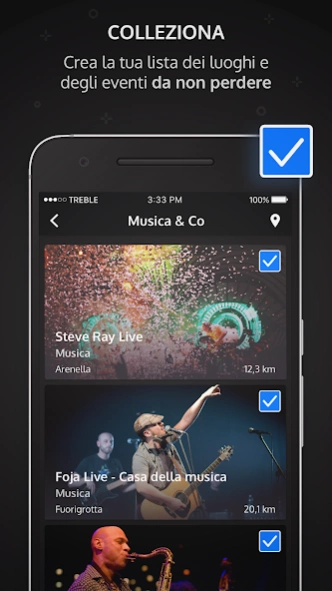The Sooper 1.2.4
Continue to app
Free Version
Publisher Description
The Sooper - Find out the best stuffs to do in Naples
There are 2 questions we can't stand in our life:
Any plans for NYE and any what are you up to tonight.
Some people preferred setting themselves on fire at these questions, others are still locked in the toilet... others, like us, spent the happiest time of their lives trying to find an answer.
If you suffer from pre-saturday-night performance anxiety as well, and you are destroying all your relationships with the entire world, don't worry: we can help you!
The Sooper helps you discovering immediately the best you can do in Naples: everyday it selects for you the best places where to eat or drink, events, new openings, experiences and places to discover.
Can you actually believe that? You just need to download it... everything else is on The Sooper!
Find it immediatelynowquickly on the apple store or on the playstore!
Bye!
The Sooper fabulous Team
Ps: What are you wearing on Saturday night?
About The Sooper
The Sooper is a free app for Android published in the Recreation list of apps, part of Home & Hobby.
The company that develops The Sooper is Pushapp srl. The latest version released by its developer is 1.2.4.
To install The Sooper on your Android device, just click the green Continue To App button above to start the installation process. The app is listed on our website since 2018-04-03 and was downloaded 3 times. We have already checked if the download link is safe, however for your own protection we recommend that you scan the downloaded app with your antivirus. Your antivirus may detect the The Sooper as malware as malware if the download link to me.pushapp.thesooper is broken.
How to install The Sooper on your Android device:
- Click on the Continue To App button on our website. This will redirect you to Google Play.
- Once the The Sooper is shown in the Google Play listing of your Android device, you can start its download and installation. Tap on the Install button located below the search bar and to the right of the app icon.
- A pop-up window with the permissions required by The Sooper will be shown. Click on Accept to continue the process.
- The Sooper will be downloaded onto your device, displaying a progress. Once the download completes, the installation will start and you'll get a notification after the installation is finished.